Amazon Linux 2 安装Apache 及 PHP7.2
查看系统版本
执行:
1 | cat /etc/system-release |
若显示:
1 | Amazon Linux release 2 (Karoo) |
恭喜你,你的系统环境和我的是一样的
安装
首先切换到root用户:
1 | sudo su |
然后执行:
1 | amazon-linux-extras install -y lamp-mariadb10.2-php7.2 php7.2 |
再执行yum 安装Apache:
1 | yum install -y httpd mariadb-server |
启动Apache
1 | systemctl start httpd |
使用 systemctl 命令配置 Apache Web 服务器,使其在每次系统启动时启动。
1 | systemctl enable httpd |
验证 httpd 是否已启用
1 | systemctl is-enabled httpd |
查看首页是否能正常访问
执行
1 | curl localhost |
正常返回结果
1 |
|
打开浏览器,输入服务器IP地址,查看是否能正常显示测试页面
正常结果如下:
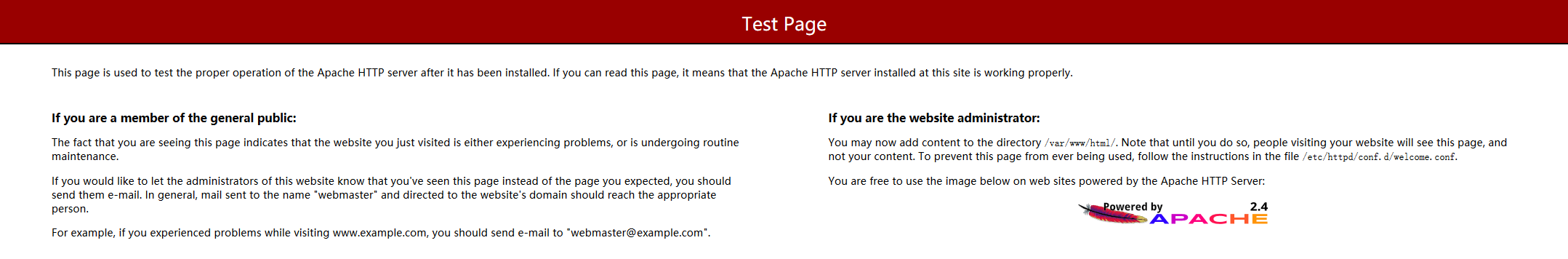
如上 , Apache已安装成功
查看php是否成功安装:
1 | php -v |
正常显示:
1 | PHP 7.2.19 (cli) (built: Jun 12 2019 20:39:39) ( NTS ) |
php及Apache已正常安装